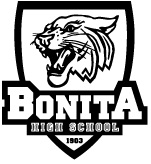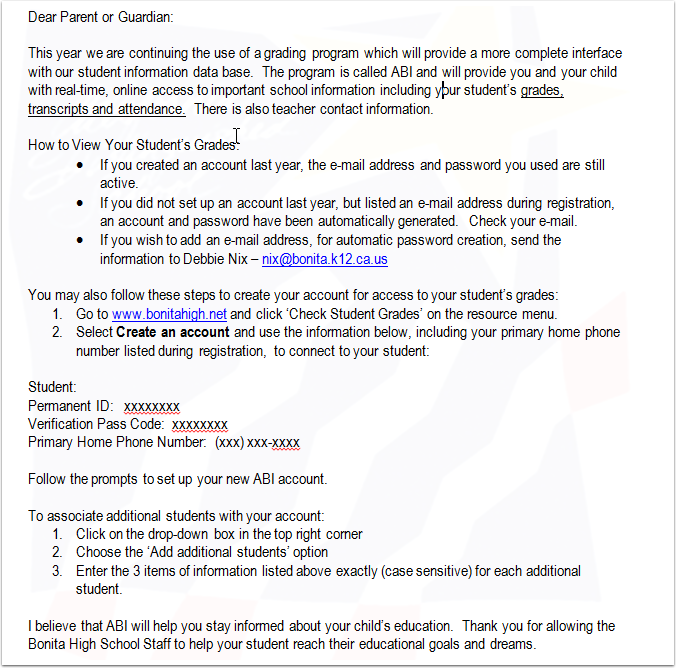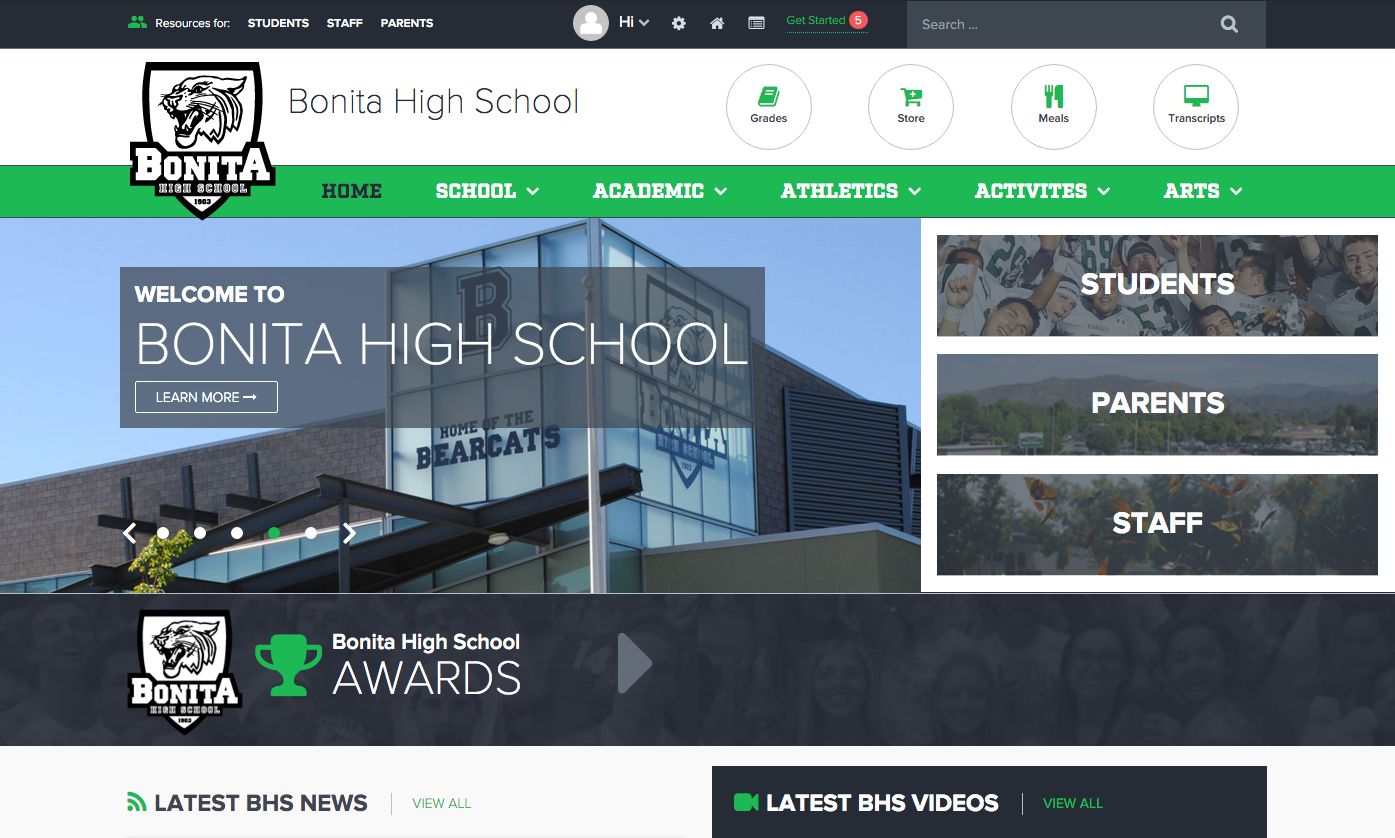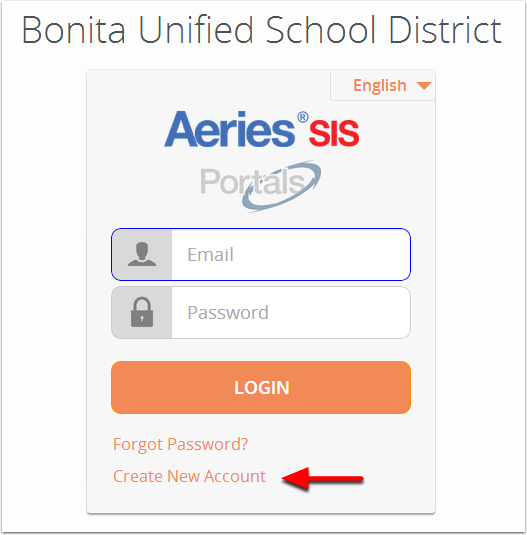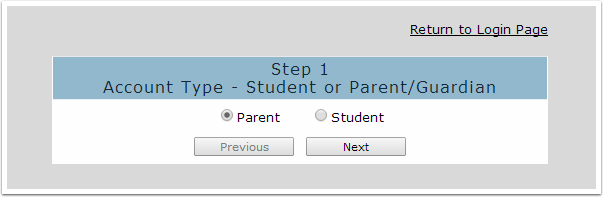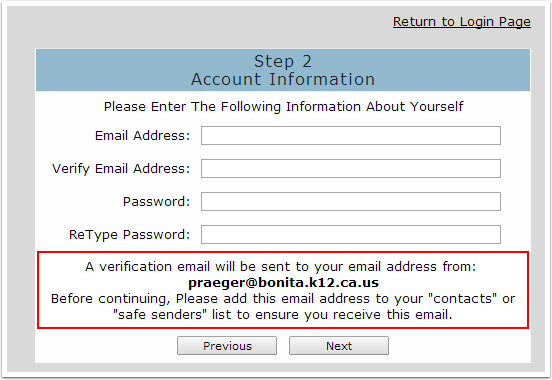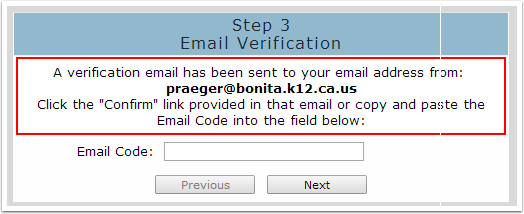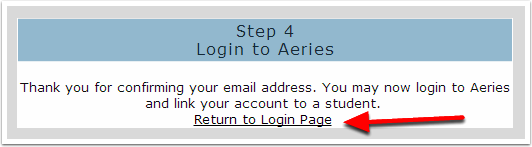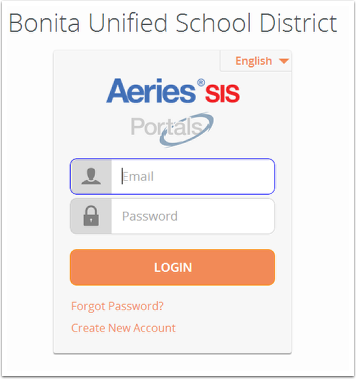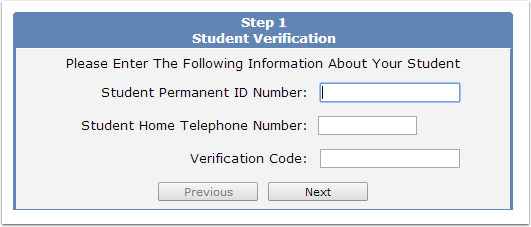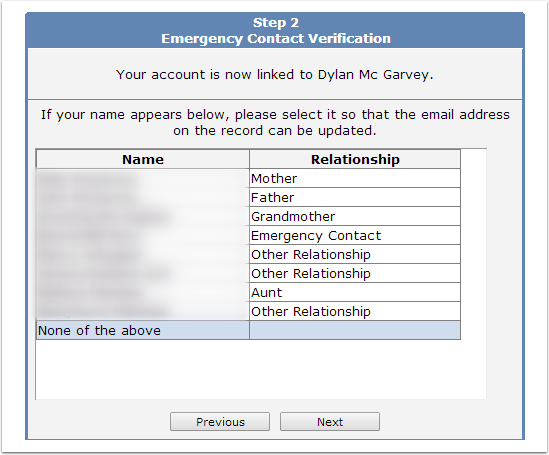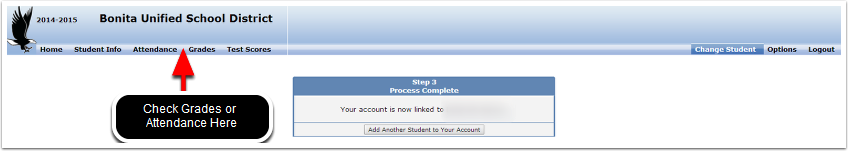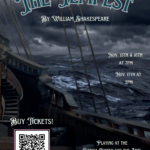This tutorial will show you how to create a parent or student account to check your grades on ABI.
Visit the School’s Website
- You need to visit the school’s website (http://www.bonitahigh.net) and click on the button labeled “Grades” at the top of the web page.
Access ABI
- If you have created an ABI account in the past, you will use the email address and password that you used last year to access your student’s grades.
- If you need to create a new account, click on the link – “Create New Account”
Create a New Account
Step 1 – You must select the appropriate account type – Parent or Student.
- Click the Next Button.
Account Information
Step 2 – ABI requires that you use an email address to verify your account. Your email address will be used as your username. Before you can continue, ABI will send you a verification email that you must check before it will allow you to create your account.
- Enter your email address twice.
- Enter your user created password twice.
- You might want to add the verification sender to your contacts to be sure it is not added to your SPAM folder.
(This email address might change from year to year so it might be different from the screen shot below.)
Email Verification
Step 3: Email Verification
- Please check your email for an email verification message from ABI.
- You can either click on the link in the email to verify your account or copy and paste the Email code in the space provided.
Success Screen
Step 4: Log in to Aeries.
- You will see a screen that Thanks You for confirming your email address.
- Click on the Return to Log in page link.
Verify Student Account – Step 1
In order to view your student grades, now you need to reference the letter sent home and add the following information:
- Permanent ID Number
- Home Telephone Number (This is the number you entered when you registered your student – it might be your cell number)
- Verification Code
Emergency Contact Verification – Step 2
- Follow the directions on the screen and either select your name or None of the above.
- Click the Next Button
Process Complete – Step 3
- Finally you will receive confirmation that your account is linked to your student.
- You can either Add another student to the account or go under the Grades menu and check your student’s grades and Attendance.
Checking Grades
The next time you need to check your student’s grades, just visit the school’s website, click on the check grades button and use your email and password to log in to ABI.